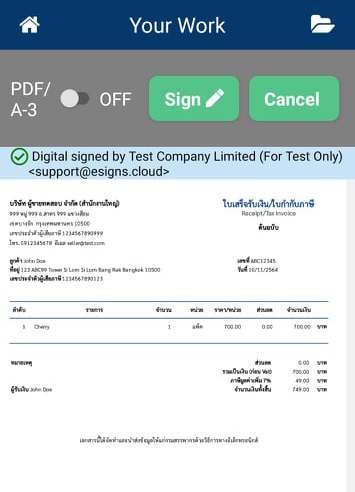Digital Signature
Electronic Signature
Digital Signature (Mobile)
How to Open PDF file
1. Click on the Signed menu
You will see the pdf file is signed.
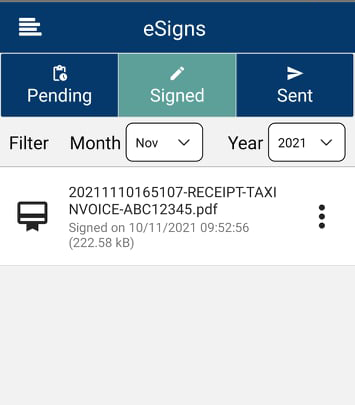
2. Open the PDF file
You will see the button on right hand side, then on it. The button as below.

After that click on the open as below.
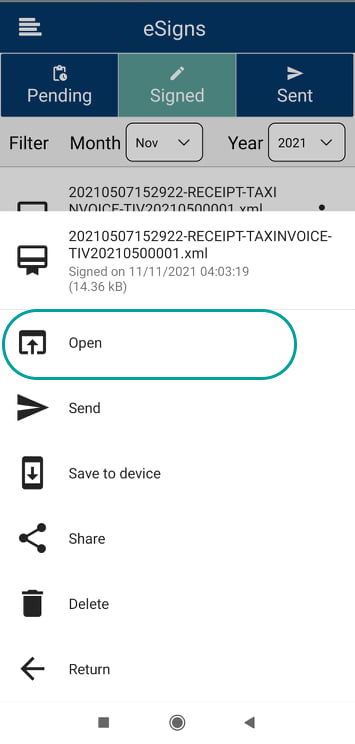
You will see the pdf document is signed.